Are you looking for Canva Alternatives ? Here are 8 Best Canva Alternatives for Graphic Design you can use today. Canva is an online design tool that offers users the opportunity to create professional-looking posters, slideshows, images, event flyers, resumes, cards, certificates, infographics, and other media. It is an invaluable tool for helping you level up your design skills, even if you’re just getting started.
Though Canva is a very popular digital tool for Internet users, there are alternatives apps to help you create beautiful designs that stand out:

- Visme
- Adobe Express (Adobe Spark)
- Venngage
- Vistacreate (Crello)
- Piktochart
- Design Wizard
- Stencil
- Snappa
Let’s examine each of these Best Canva Alternatives for Graphic Design and see what’s the best graphic design solution for you.
1. Visme
Visme is a graphic design tool that goes beyond what you’d expect from a regular tool. The drag-and-drop editor is intuitive, easy to use and packed with features. With Visme, you can create professional and attractive presentations, infographics, social media graphics and more. It’s a robust Canva alternative for users looking for an all-in-one design tool.
One of the key features that sets Visme apart is its advanced data visualization tools. With over 40 charts and graphs, customizable flowcharts, an interactive map builder, an easy-to-use table maker, and a variety of customizable data widgets, users can transform data into engaging and visually pleasing graphics.
Visme provides access to thousands of stunning, professionally-designed templates across 20+ categories, enabling users to create high-quality infographics, web and social media graphics, flyers, interactive projects, presentations, whiteboards, wireframes, logos, charts, magazines, and more. A unique feature is its intuitive, draggable bottom bar in the infographic maker, which allows for easy adjustment of the infographic length to suit your content.
2. Adobe Express
Adobe Express is definitely my go-to design tool and one of the best Canva alternatives that empowers users to craft various content such as flyers, resumes, social media videos, and even TikToks and Instagram Reels.
Leveraging the power of Adobe Firefly AI, Adobe Express simplifies the creation process and enables users to produce extraordinary artwork with ease. The platform offers features like photo and PDF editing, marketing content creation, and unique AI tools for tasks such as removing backgrounds.
Adobe Express is user-friendly with a drag-and-drop interface that allows for the seamless combination of clips, artwork, and music, ideal for creating standout social media videos, even for those with no prior experience. Furthermore, it provides thousands of professionally-designed templates and Adobe Stock assets, including videos, photos, and music, all free and easily accessible.
A standout feature is the text-to-image and text effects tools, powered by Adobe Firefly. With these, users simply input text, and Adobe Express generates corresponding images or effects. The platform also supports real-time collaboration, enabling teams to work together on Adobe Express files to save time. It even integrates with Adobe Photoshop and Illustrator, providing access to linked files and ensuring updates sync across all platforms, whether you’re working solo or as a team.
Overall, Adobe Express is not only a formidable alternative to Canva. It caters to both novice and experienced users, making content creation easier and more impressive than ever before.
3. venngage
Venngage is a robust infographic and visual design platform, making it a noteworthy Canva alternative. This platform allows users to create professional infographics, project visualizations, and more in just a few simple steps.
With Venngage, users can choose from over 7,500 professional templates, customizing them to suit their specific needs. The platform features a simple yet powerful editor where users can enhance their designs with over 3 million stock photos, 40,000+ icons, and a vast array of charts.
A key feature of Venngage is its collaborative function, which allows team members to work together on designs in real time, facilitating feedback and alignment. Once a design is complete, users can easily share their creations or download them in various formats such as PDF, PNG, and PDG HD. Business users also have the option to download in HTML and PowerPoint formats for convenient sharing via email or as a PPTX file.
Furthermore, Venngage simplifies the creation of diagrams, flowcharts, and mind maps. Its smart editor auto-resizes diagram shapes as you add, edit, or remove text, and you can easily copy and paste shapes and styles in just a few clicks.
Venngage is a user-friendly, versatile, and powerful design tool, making it a strong contender for those seeking alternatives to Canva.
4. VistaCreate
VistaCreate is a free graphic design tool that provides thousands of free templates, making it a competitive Canva alternative. With VistaCreate, you can simply pick a template, customize it to your needs, and either post it or print it, using design to tell your brand’s story uniquely.
One of the most notable things that VistaCreate offers its users at absolutely no cost is a vast library of ready-to-use templates.
Among its features are over 150,000 professionally-designed templates, providing the inspiration needed to create daily content. Its vast library is continually updated with new templates for social media, web, and print formats. Furthermore, it hosts a substantial library of design elements including fonts, music, animations, illustrations, backgrounds, and objects.
VistaCreate also supports team collaboration, allowing you to invite up to 10 people to join and work on projects simultaneously.
5. Piktochart
With so much on the table, it can be overwhelming using a graghic design tool of your choice. However, Piktochart is a versatile graphic design tool to checkout. It allows users to create high-quality infographics, reports, presentations, posters, and videos, serving as an effective alternative to Canva. It’s designed to be user-friendly, enabling you to produce professional-grade designs without requiring extensive training or graphic design experience. With Piktochart’s intuitive drag-and-drop editor, users can craft infographics, brochures, or presentations in just a matter of minutes.
A significant advantage of Piktochart is its seamless integration into your workflow. You can download your visual content in PNG and PDF formats, and share them via email. If you create a presentation, you can download it as a PPT file, allowing for offline presentations using software like PowerPoint.
Piktochart offers a user-friendly approach to data visualization. You can copy-paste data into the graph maker, upload CSV or Excel files, or even link a Google sheet. This feature turns complex data into clear, understandable visualizations, including charts, graphs, and interactive maps.
A notable feature of Piktochart is its video editing capabilities. Piktochart Video makes video editing as straightforward as editing text. You can automatically transcribe, add subtitles, and crop videos for optimization across various social media channels, all within a few minutes.
Piktochart offers a free pricing tier, which is great for beginners looking to enhance their visual communication skills. It also provides options for students and educators who need to manage their visuals in a scalable way.
- Design Wizard
Have heard about Design Wizard?
Design Wizard is an online graphic design tool that makes it allows users to easily create, share and download images in minutes. All of Design Wizard’s features are free, allowing you to access a library of over 1 million copy right free images and 15,000 templates so that you can create, share or download customized designs for social, business or everyday.
More interesting is the fact that, there are pre-made templates and images in the design wizard which makes it easy to create any design. This makes it easy to create any social media platform post (like Facebook, Instagram, Twitter etc). Design Wizard is a versatile and effective tool that has helped solve various problems for its users. With limited advertising budgets, small businesses have found Design Wizard to be an excellent solution for creating professional-looking graphics.
- Stencil
There are plenty of Canva alternatives, but how is Stencil different?
While Canva is great, Stencil has been focused on helping you design images faster. Stencil is built for speed and efficiency. If you’re seeking a Canva alternative that offers a familiar set of features, Stencil is an excellent choice. It offers a wide selection of templates, allowing you to jumpstart your visual content creation. The availability of thousands of web fonts, including Google Fonts, ensures that you can find the perfect typography for your designs. Additionally, Stencil allows you to upload your own fonts, enabling you to maintain brand consistency and personalization, similar to Canva.
Another Canva similarity is that Stencil provides access to a vast collection of icons and graphics that are royalty-free and safe for both personal and commercial use. You can enhance your visuals with these elements, adding flair and creativity to your designs. Stencil also offers a comprehensive range of preset sizes, including optimal sizes for social networks, ads, and blog posts, making it effortless to create content tailored to different platforms.
With these shared features, Stencil offers a compelling alternative to Canva, ensuring a smooth transition between the platforms, while providing a comprehensive toolkit for your visual content creation needs.
8 Snappa
One of the top design software options on this list is Snappa. If you’re looking for sites similar to Canva, then look no further than Snappa. This Canva alternative works well for making graphics for social media, profile pages and has excellent options for bloggers. The templates come in handy for getting the perfect dimensions, while the millions of free, high-resolution photos make for a rapid design process. The Snappa pricing is slightly higher than that of Canva, but you do receive a few unique editing features.
Some of its Features includes:
- Sleek designer with thousands of free templates.
- Access to millions of free photos and graphics.
- Links to social media accounts and Buffer.
- Font uploads.
- Potential for collaboration and multi-user accounts.
- Quick background removal tools.
Other Design tools like Canva From sources across the web| Other Canva Alternatives for Graphic Design

Adobe Express

PicMonkey
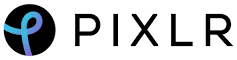
Pixlr

Snappa

Photoshop

Piktochart

Fotor

VistaCreate

Venngage, Inc
Conclusively, while Canva remains a popular and versatile design tool, there are several Canva alternatives available in 2023 that offer unique features and capabilities. Whether you’re looking for a platform that focuses on graphic design, infographic creation, video editing, or photo editing to help with your marketing needs, this list of Canva alternatives should provide a suitable option for your needs.
8 Best Canva Alternatives for Graphic Design
